` Tutorial ; How To Create Custom Pose ϟ Easy To Understand :'D
+5
Colorblind
Alice Famosa
Simon
PosionIvy
Supremebitchz.
9 posters
Page 1 of 1
 ` Tutorial ; How To Create Custom Pose ϟ Easy To Understand :'D
` Tutorial ; How To Create Custom Pose ϟ Easy To Understand :'D
` Tutorial ; How To Create Custom Pose ϟ Easy To Understand :'D
First, You Guys have to download all this files
1) S3pe : http://dino.drealm.info/den/denforum/index.php?topic=526.0 (Make sure, What your version of your computer 32 or 64 Bit)
2) Milkshape 3D : http://www.mediafire.com/file/udtzzdzlzdh/MilkShape3D1.8.5.beta.rar (With Keygen)
3) Important thing : http://www.mediafire.com/?375go4om7yqz359 (Include : Animtool,Body Anim)
_________________________________________________
So, Let's get start
1) Open S3pe, And click open then go to your Important thing extracted folder and choose a_xevt_701_clip.package.

2) Right click on it, Choose "Export and Rename"

3) Name your pose use this form "a_" (IMPORTANT : You have to put a_ before your pose's name and use _ to be space) save it anywhere you want

4) Open Animtool from your Important thing extracted folder, Click on clip - > SMD and find your step 3's file

5) It will appear the message box click OK, And find your rigfile from your your Important thing extracted folder

(If you want to create Female pose use AF, Male choose AM, Or not sure use adult (It will appear male body))
6) Open "af_body_4_anim_20110504" (If you want female body) And click file > Import > SMD Halflife ,Then find your .smd file from step 5
7) Click on Anim button

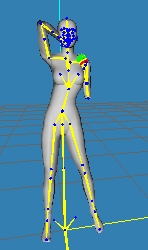
9) After finish your pose click on "Animate > Set Keyframe" The, Save this project (Click save)
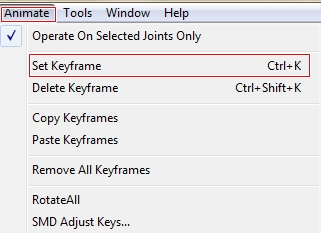
10) Open Animtool again, And click on "SMD -> Clip" and find your file from step 9
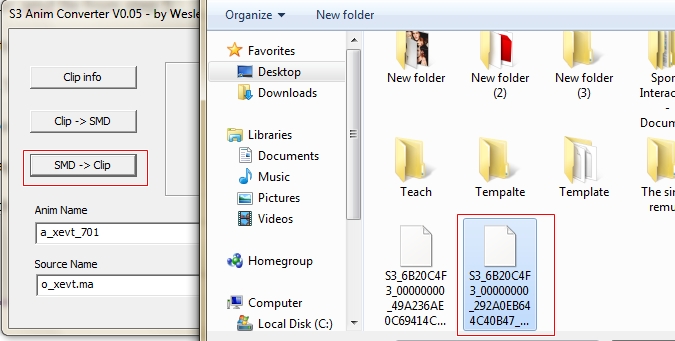
11) Open s3pe and drag your .animation file from step 9 and 10 in task , Then click OK

12) Last step click on "File > Save as" Name your package file, And put it in mods folder

13) Buy Pose player and select pose by name, Then enter your pose name, Have Fun ;'D
PLEASE !!, Don't Copy this my Tuto anywhere, Cause I never post this before, Just want to make this Comp's Contestant know

Supremebitchz.- Polka Dot Specialist
-
 Posts : 114
Posts : 114
Fashion points : 122
Thanks : 3
Location : Thailand
 Re: ` Tutorial ; How To Create Custom Pose ϟ Easy To Understand :'D
Re: ` Tutorial ; How To Create Custom Pose ϟ Easy To Understand :'D
I'll give it a try. Can i see your Finnish product? 

PosionIvy- Trendsetter in Training
-
 Posts : 294
Posts : 294
Fashion points : 282
Thanks : 4
Location : Canada
 Re: ` Tutorial ; How To Create Custom Pose ϟ Easy To Understand :'D
Re: ` Tutorial ; How To Create Custom Pose ϟ Easy To Understand :'D
I'm right now with no sims computer lol !

Supremebitchz.- Polka Dot Specialist
-
 Posts : 114
Posts : 114
Fashion points : 122
Thanks : 3
Location : Thailand
 Re: ` Tutorial ; How To Create Custom Pose ϟ Easy To Understand :'D
Re: ` Tutorial ; How To Create Custom Pose ϟ Easy To Understand :'D
Come on VOGUE, let your body groove to the music !!!  I love that song xD
I love that song xD
I'll try again... I hope my poses will work !
 I love that song xD
I love that song xDI'll try again... I hope my poses will work !

Simon- Fashion coach & Moderator
-
 Posts : 736
Posts : 736
Fashion points : 668
Thanks : 19
Location : Quebec, Canada
 Re: ` Tutorial ; How To Create Custom Pose ϟ Easy To Understand :'D
Re: ` Tutorial ; How To Create Custom Pose ϟ Easy To Understand :'D
i used to try once before, but i failed lol
maybe i'm going to try following your tut. love the way you explain, makes it loook soo easy. thanks manamiiz
maybe i'm going to try following your tut. love the way you explain, makes it loook soo easy. thanks manamiiz

Alice Famosa- Polka Dot Specialist
-
 Posts : 111
Posts : 111
Fashion points : 110
Thanks : 0
Location : Bridgeport
 Re: ` Tutorial ; How To Create Custom Pose ϟ Easy To Understand :'D
Re: ` Tutorial ; How To Create Custom Pose ϟ Easy To Understand :'D
working on my own poses at the moment, your tut is very easy to understand, thanks, but how can I change the facial expression? like an opened mouth?

Colorblind- Houndstooth Soothsayer
- Posts : 151
Fashion points : 123
Thanks : 5
 Re: ` Tutorial ; How To Create Custom Pose ϟ Easy To Understand :'D
Re: ` Tutorial ; How To Create Custom Pose ϟ Easy To Understand :'D
Personnaly, I roate the joint called "Jaw", but only a little bit ;p

Le Poulet- Haute Hot Shot
-
 Posts : 598
Posts : 598
Fashion points : 638
Thanks : 2
 Re: ` Tutorial ; How To Create Custom Pose ϟ Easy To Understand :'D
Re: ` Tutorial ; How To Create Custom Pose ϟ Easy To Understand :'D
thanks ulrich, will try it (Y)

Colorblind- Houndstooth Soothsayer
- Posts : 151
Fashion points : 123
Thanks : 5
 Re: ` Tutorial ; How To Create Custom Pose ϟ Easy To Understand :'D
Re: ` Tutorial ; How To Create Custom Pose ϟ Easy To Understand :'D
Yea, making a pose with real emotions is really hard... Anyone have tip for this ?
 Re: ` Tutorial ; How To Create Custom Pose ϟ Easy To Understand :'D
Re: ` Tutorial ; How To Create Custom Pose ϟ Easy To Understand :'D
Thanks for the tutorial, I will try it.
 Re: ` Tutorial ; How To Create Custom Pose ϟ Easy To Understand :'D
Re: ` Tutorial ; How To Create Custom Pose ϟ Easy To Understand :'D
What is the "Important thing extracted folder"? That doesn't help me.

lioness_k- Fashion Newbie
-
 Posts : 14
Posts : 14
Fashion points : 11
Thanks : 0
 Re: ` Tutorial ; How To Create Custom Pose ϟ Easy To Understand :'D
Re: ` Tutorial ; How To Create Custom Pose ϟ Easy To Understand :'D
Lioness : The Important Thing Extracted Folder is a folder that is automatically created when you unpack the Important Thing package (third link) that Manamiiz created and linked! 

Simon- Fashion coach & Moderator
-
 Posts : 736
Posts : 736
Fashion points : 668
Thanks : 19
Location : Quebec, Canada
 Similar topics
Similar topics» [Tutorial 2] Categories of shot.
» [Tutorial 1] The Eyes
» [Tutorial 3] The lips.
» [Tutorial 4] Light
» [Tutorial 5] Angles !
» [Tutorial 1] The Eyes
» [Tutorial 3] The lips.
» [Tutorial 4] Light
» [Tutorial 5] Angles !
Page 1 of 1
Permissions in this forum:
You cannot reply to topics in this forum|
|
|









